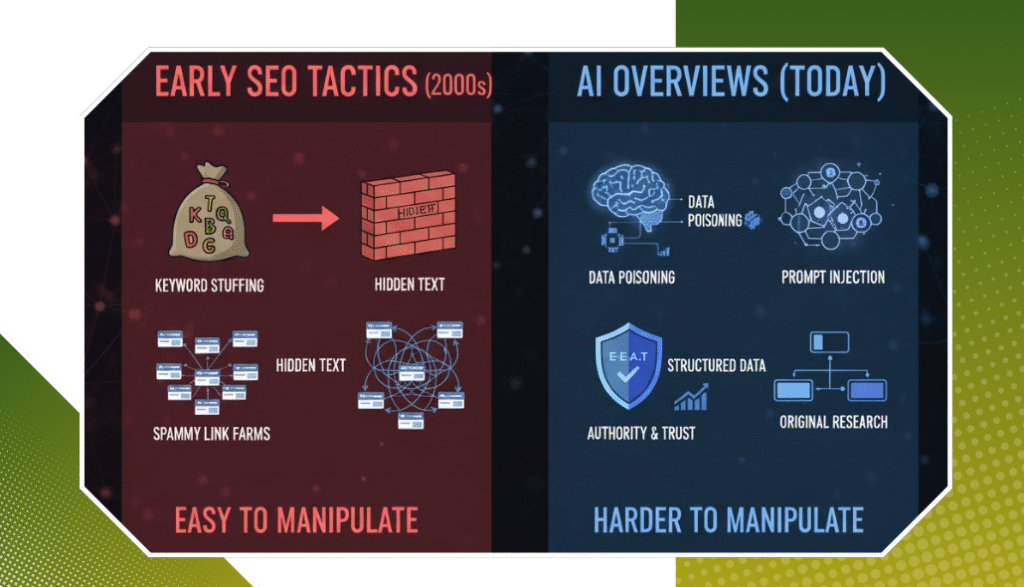Think of GMB as your pharmacy’s digital shopfront. It displays critical information about your business directly in Google Search and Maps results, making it easier for potential customers to find you. Your GMB listing can increase your visibility in local search results when optimised correctly.
A well-optimised NYC SEO and GMB profile is essential for NYC pharmacies. Local customers searching for “pharmacies near me” or specific medications will see your business information, reviews, and photos in their search results. This immediate visibility can transform casual searchers into loyal customers, making GMB optimisation a crucial part of your digital marketing strategy.
Claim and Verify Your Listing
Claiming your pharmacy’s GMB listing is your first step toward digital visibility. Here’s how to establish your official presence:
- Visit Google My Business and search for your pharmacy.
- Select your business or create a new listing if it doesn’t exist.
- Fill out the verification form with accurate business details.
- Choose your verification method, such as postcard (3-5 business days), phone, email, or instant verification (if eligible).
A verified listing gives you complete control over your pharmacy’s information. You can:
- Update business hours
- Respond to customer reviews
- Add photos and posts
- Track customer interactions
- Prevent unauthorised changes
Unverified listings risk displaying incorrect information or being claimed by unauthorised users. The verification badge adds credibility to your pharmacy’s online presence, building trust with potential customers searching for healthcare services in NYC.
Complete Your Profile
A comprehensive GMB profile acts as your pharmacy’s digital shopfront. To build trust with Google’s algorithms, your business name, address, and phone number (NAP) must be identical across all online platforms.
Essential profile elements include:
- Operating Hours: List accurate daily schedules, including holiday hours
- Website URL: Direct customers to your pharmacy’s official website
- Special Hours: Update temporary changes during holidays or emergencies
- Services List: Detail prescription services, vaccinations, health screenings
- Attributes: Highlight features like “wheelchair accessible” or “delivery available”
Create detailed service descriptions to help potential customers understand your offerings. Add specific information about:
- Prescription refill services
- Insurance plans accepted
- Available vaccinations
- Health screenings
- Medical equipment sales
- Consultation services
Remember to update your profile whenever service offerings change. A complete profile increases your chances of appearing in relevant local searches and helps customers make informed decisions about visiting your pharmacy.
Choose the Right Categories and Regular Updates
Selecting the correct categories for your pharmacy’s GMB listing is a crucial ranking factor in Google’s local search algorithm. Your primary category directly influences when and where your pharmacy appears in search results.
Strategic Category Selection Tips:
- Pick “Pharmacy” as your primary category
- Add relevant secondary categories like “Medical Supply Store” or “Drug Store.”
- Limit categories to those that perfectly match your services
- Avoid generic categories that dilute your pharmacy’s specialisation
Your GMB listing requires consistent maintenance to stay competitive in NYC’s pharmacy market. Real-time updates help potential customers make informed decisions about visiting your location.
Essential Updates to Maintain:
- Holiday hours and special closures
- New services or product lines
- COVID-19 protocols and safety measures
- Prescription delivery options
- Insurance acceptance changes
Effective Promotional Posts:
- Seasonal flu shot availability
- Medicare enrolment periods
- Health screening events
- Medication therapy management services
- Special discounts on OTC products
Google rewards active GMB profiles with better visibility. Creating weekly posts about your pharmacy’s services, health tips, or promotional offers signals to Google that your business actively engages with customers. These posts appear directly in top search results, increasing your chances of attracting local customers searching for pharmacy services in NYC.
Remember to set reminders to update time-sensitive posts and remove expired promotions to maintain your listing’s accuracy and professionalism.
Encourage Customer Reviews and Utilise High-Quality Images
Customer reviews serve as digital word-of-mouth marketing for your pharmacy. A steady stream of positive reviews builds trust with potential customers and signals to Google that your pharmacy provides valuable services to the community.
Effective Review Generation Strategies:
- Send follow-up text messages or emails after prescription pickups
- Train staff to politely request reviews from satisfied customers
- Create QR codes linking directly to your review page
- Display “Review us on Google” signage in your pharmacy
- Include review requests in prescription bags
Your pharmacy’s review profile impacts local search rankings. Google’s algorithm considers reviewing quantity, quality, and recency when determining search result placement. A consistent flow of authentic reviews helps maintain strong visibility in local searches.
Visual Content Guidelines:
- Professional exterior shots highlighting store signage and entrance
- Clean, well-lit interior photos showcasing the organisation
- Images of your pharmacy team providing customer service
- Photos of specialised equipment or consultation areas
- Seasonal decorations and community event participation
High-quality images create a welcoming first impression and help potential customers visualise their experience at your pharmacy. Professional photos demonstrating your commitment to cleanliness, organisation, and patient care can differentiate your pharmacy from competitors.
Remember to update your image gallery regularly with fresh content that reflects current seasons, services, and team members. Each image should tell a story about your pharmacy’s dedication to patient care and community health.
Engage with Customers and Leverage Local SEO Techniques
Active customer engagement on Google My Business creates a strong digital presence for your NYC pharmacy. When customers leave reviews or ask questions, respond within 24 hours to demonstrate your commitment to patient care. Your responses should be personalised, professional, and HIPAA-compliant.
Practical Review Response Tips:
- Thank customers by name for positive feedback
- Address specific points mentioned in their review
- Share relevant information about the mentioned services
- Keep responses concise and authentic
Building meaningful relationships through GMB engagement helps establish trust with your local community. You can use the Q&A feature to address commonly asked concerns and showcase your expertise in pharmaceutical care.
Local SEO Enhancement Strategies:
- Include neighbourhood names in your business description
- Use location-specific keywords like “Manhattan pharmacy” or “Brooklyn drug store.”
- Add local landmarks or nearby attractions in your posts
- Mention specific NYC boroughs you serve
Your business description should naturally incorporate local terms that potential customers might use when searching. For example: “Family-owned pharmacy serving the Upper East Side community since 1995” or “Convenient prescription services near Central Park.”
Regular engagement and strategic local keyword placement help your pharmacy appear in relevant local searches. This targeted approach connects you with patients in your specific service area while building a reputation as a trusted neighbourhood healthcare provider.
Create Informative Content and Monitor Insights and Analytics
Creating valuable content through Google My Business posts shows your pharmacy as a trusted healthcare resource. Share practical health tips, seasonal wellness advice, and medication guides that address common patient concerns.
Content Ideas for Your GMB Posts:
- Medication safety guidelines
- Seasonal health reminders (flu shots, allergies)
- New healthcare service announcements
- Disease prevention tips
- Insurance updates
- Healthy lifestyle recommendations
Your GMB insights provide crucial data about customer interactions. Track these key metrics:
Performance Indicators to Monitor:
- Search queries leading to your listing
- Number of profile views
- Customer actions (calls, website visits)
- Photo views and engagement
- Post engagement rates
Use these analytics to modify your content strategy. High-performing posts indicate topics your audience finds valuable, while low engagement signals areas for improvement.
GMB insights reveal peak times when customers search for your pharmacy. This data helps optimise your posting schedule and operating hours. Track which photos generate the most interest to guide future visual content.
Remember to check your competitors’ visible GMB activities. This research helps identify content gaps you can fill with your unique healthcare expertise and local pharmacy services.
Conclusion
Implementing these pharmacy visibility strategies on Google My Business creates a robust foundation for your NYC pharmacy’s online presence. Each optimisation step builds credibility, enhances customer engagement, and strengthens local search rankings. The digital landscape demands constant attention – your GMB profile is a dynamic tool to showcase your pharmacy’s unique value proposition and connect with your community.
Ready to take your pharmacy’s online visibility to the next level? Specialised SEO services can help NYC pharmacies maximise their GMB potential. Contact Us at Rankingeek Marketing Agency today to develop a tailored strategy that drives accurate results for your pharmacy business.