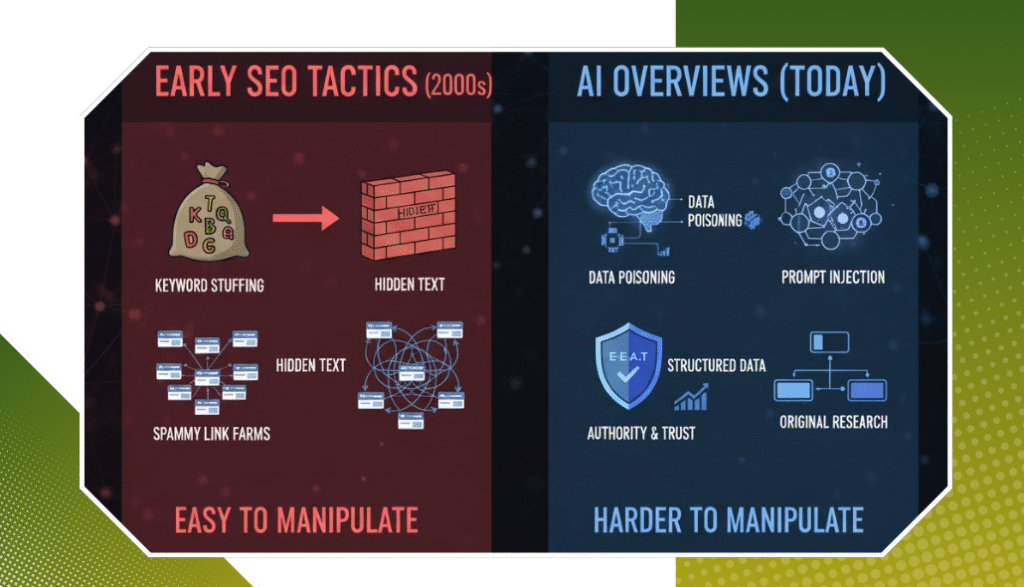What is Schema Markup?
It is a type of code that you add to your website. It tells Google and other relevant search engines exactly what your content is about. Let’s say you have a bakery in Toronto. With schema, you can tell Google:
- You’re a local business
- You sell cakes and pastries
- You’re open 8 AM to 6 PM
- You have a 4.5-star rating
- You accept credit cards
- You offer curbside pickup.
This helps your business listing stand out in search results.
Why is Schema Markup Important?
Schema isn’t just about helping Google. It helps your customers, too. Here’s how:
It Boosts Local SEO
When Google knows where you’re located and what you do, it’s easier for it to show your business to local searchers. Especially for “near me” searches like:
- “flower shop near me”
- “dentist in Vancouver”
- “best pizza in Montreal”
It Improves Your Visibility
Schema lets Google show rich snippets—these are extra details that appear in search results, like:
- Ratings
- Prices
- Hours
- FAQs
- Events
These extra details grab attention and lead to more clicks.
It Builds Trust
When people see things like reviews, business hours, or FAQs in the search results, they feel more confident about clicking on your link. It shows your site is organised and helpful.
It Can Help You Rank Higher
Schema doesn’t directly boost your ranking. But it improves how your results look—and that leads to more clicks. More clicks = more traffic = better SEO in the long run.
Types of Schema Markup Canadian Businesses Can Use
There are many types of schema markup. Here are the most helpful ones for local businesses in Canada:
1. Local Business Schema
This is a must-have. It includes:
- Business name
- Address
- Phone number
- Hours
- Website
- Services
- Logo
2. Review Schema
Want those shiny stars to show up on Google? Add review schema to your company’s product or service pages. For example: “4.7 stars based on 126 reviews.” This builds trust and increases clicks.
Product Schema
Selling online? Use product schema. It shows:
- Product name
- Image
- Price
- Availability
- Ratings
For example, someone searches “leather wallet Canada” and sees your product with prices and stars. They’re more likely to click.
FAQ Schema
Have common questions and answers on your website? Wrap them in FAQ schema. Google may show your FAQs directly in search results. It helps users and boosts your visibility.
Event Schema
If your business hosts events—like workshops, sales, or webinars—use event schema.
Google can display the date, location, and link right on the search page.
Organisation Schema
This is helpful for companies with multiple locations or services. It includes your company name, logo, social profile, and contact info.
How to Add Schema to Your Website
There are three common ways:
Use a Plugin (for WordPress Sites)
If you have a WordPress website, the easiest method is using a plugin like:
- Rank Math
- Yoast SEO
- Schema Pro
These let you add schema without touching code.
Use Google’s Structured Data Markup Helper
This is a free tool from Google. You select what type of page you have and highlight info, and it creates the code for you. Website: https://www.google.com/webmasters/markup-helper/
Add Code Manually
If you’re comfortable with the code, you can add schema directly to your site in JSON-LD format. Just make sure it’s in the <head> or before the </body> tag.
How to Test Your Schema?
After adding schema, you want to make sure it works. Use:
- Google’s Rich Results Test: https://search.google.com/test/rich-results
- Schema Markup Validator: https://validator.schema.org/
These tools show if there are any errors and how your data looks.
Schema for Bilingual Businesses in Canada
Many businesses in Canada serve both English and French customers. Here’s what you can do:
- Use schema on both English and French pages
- Use @language tags where needed
- Make sure each page uses the correct hreflang code
- Add schema translations if possible.
This helps your business show up for both English and French searches.
Common Mistakes to Avoid
Schema is powerful, but a few mistakes can hurt more than help.
- Don’t Add Fake Reviews: Google can detect fake reviews. Only use real customer feedback.
- Don’t Stuff Schema with Keywords: Keep it clean and honest. Don’t try to trick the system.
- Don’t Ignore Updates: Schema.org changes often. Review your code from time to time and make updates when needed.
- Don’t Use Multiple Types on One Page (unless necessary): Stick to what’s relevant. Too many schema types on one page can confuse Google.
Conclusion
Schema markup might seem technical, but it’s really just a way of speaking clearly to Google. And when you speak clearly to Google, it rewards you with better visibility, more clicks, and more trust. For Canadian businesses, using schema is one of the trendiest ways to stand out in a crowded online world. Whether you’re a bakery in Winnipeg, a gym in Ottawa, or a law firm in Halifax—schema can help you reach the right people.
If you’re not sure how to set it up—or if you just want someone to take care of it for you, Contact Us at Rankingeek Marketing Agency. We help Canadian businesses grow with smart SEO, proper schema, and local strategies that actually work. Let’s make sure your business shows up the right way—right when people need it.