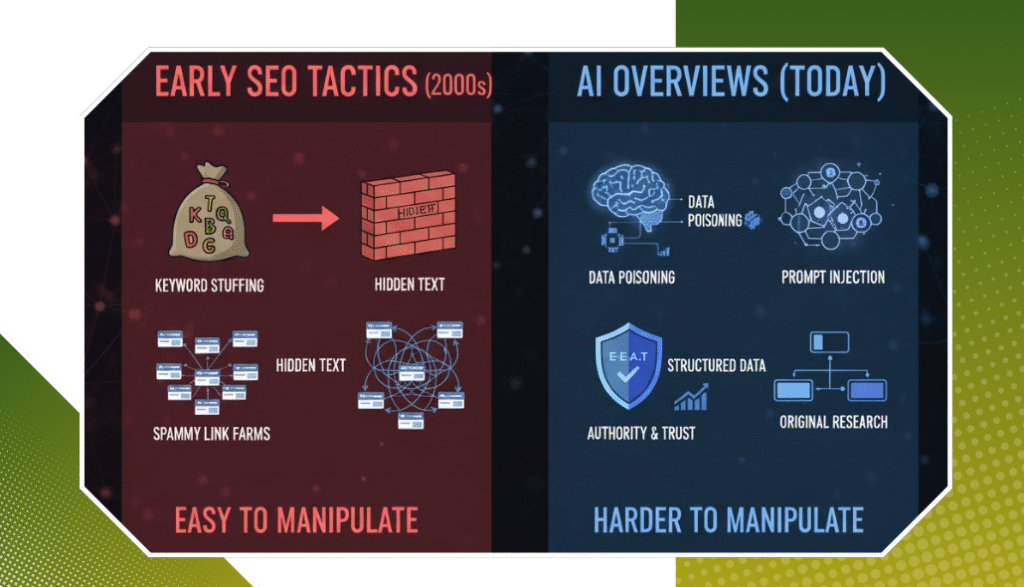In this blog, you’ll learn how to optimise server response times, effectively compress images, implement CDN for Canadian audiences, best practices for mobile optimisation, and essential monitoring tools and maintenance tips.
These practical measures will help you create a faster, more efficient website that ranks better in Canadian search results and provides an excellent user experience. Let’s explore the specific strategies you can use to improve your site’s performance.
Understanding Website Speed and Its Importance for SEO
Website speed directly influences search engine rankings. Google’s algorithm considers page load time a crucial ranking factor, and faster websites receive preferential treatment in search results.
A Google study reveals that 53% of mobile users avoid loading sites that take longer than 3 seconds. This high bounce rate sends negative signals to search engines, potentially lowering your rankings.
The speed-SEO relationship works in three key ways:
- Crawl Efficiency: Faster sites allow search engines to crawl more pages with their allocated crawl budget
- User Signals: Quick-loading pages generate better engagement metrics, including lower bounce rates, higher time on site, and increased page views per session.
- Mobile Performance: Speed particularly impacts mobile rankings, with Google’s mobile-first indexing
A one-second delay in page response can decrease conversions by 7%. Your site’s loading speed creates a domino effect: faster load times can improve user experience, improve engagement metrics, and boost SEO performance.
Technical Optimisation Strategies
Server response time directly impacts your website’s performance. A slow backend can create bottlenecks, frustrating users and lowering search rankings. Here’s how to optimise your technical infrastructure:
Server Response Optimisation
- Choose a reliable hosting provider with Canadian data centres
- Implement database indexing for faster data retrieval
- Enable server-side compression (GZIP)
- Upgrade the PHP version to the latest stable release
Reducing HTTP Requests
Your website makes individual requests for each resource – images, scripts, and stylesheets. Each request adds to the load time. Try these strategies:
- Combine multiple CSS/JavaScript files into a single files
- Use CSS sprites for small, recurring images
- Remove unused scripts and plugins
- Implement lazy loading for below-the-fold content
Browser Caching Implementation
Browser caching stores website resources locally on users’ devices:
- Set appropriate cache expiry times:
- Images: 1 year
- CSS/JavaScript: 6 months
- HTML: 2-4 hours
- Add cache-control headers
- Enable entity tags (ETags) for resource validation
These optimisations provide a strong foundation for quicker page loads and better user experience. Your choice of server location especially affects Canadian visitors, with native servers lowering latency for local traffic.
Image Optimisation Techniques
Images are crucial for website performance. Choosing the proper file format ensures fast loading speeds without sacrificing visual quality.
File Format Selection Guide
- JPEG: Perfect for photographs and complex images with many colours
- PNG: Ideal for graphics, logos, and pictures requiring transparency
- WebP: Modern format offering superior compression for both lossy and lossless images
- SVG: Best for icons, logos, and simple graphics that need scaling
Compression Strategies
- Use TinyPNG or ImageOptim to reduce file sizes while maintaining quality
- Implement responsive images with the srcset attribute
- Lazy load images below the fold
- Strip unnecessary metadata from image files
Recommended Tools
- Adobe Photoshop’s “Save for Web” feature
- Squoosh.app for browser-based compression
- WordPress plugins like Smush or ShortPixel
A balanced approach to image optimisation can reduce page load times by up to 50%. Canadian websites serving high-resolution images benefit significantly from proper image optimisation, mainly when targeting mobile users across vast geographical distances.
Utilising a Content Delivery Network (CDN) and Minification of CSS/JavaScript Files
A Content Delivery Network (CDN) is a network of servers that delivers web content depending on where the user is located. CDNs cache content on several servers for Canadian sites to minimize loading time for users who access a site from various provinces.
Popular CDN Providers for Canadian Websites:
- Cloudflare: Offers strong protection against DDoS attacks
- Amazon CloudFront: Works seamlessly with AWS services
- StackPath: Affordable option with server locations in Canada
CSS and JavaScript Minification
Minification is clearing unnecessary characters from code without affecting its functionality. This includes:
- Removing whitespace, comments, and formatting
- Shortening variable names
- Combining multiple files into one
Recommended Minification Tools
- Terser: JavaScript compression tool
- Clean-css: CSS optimisation tool
- webpack: Bundling and minification automation tool
- Gulp/Grunt: Task automation tools for continuous minification
These optimisation techniques improve website performance. CDNs deliver minified files faster while reducing server load. Canadian businesses can implement both strategies using automated tools like GitHub Actions or Jenkins to ensure consistent performance improvements.
Mobile Optimisation Best Practices
Mobile device usage in Canada has reached 82.7% of the population, making mobile optimisation crucial for website success. A mobile-optimised website delivers faster load times and better user experiences across all devices.
Key Mobile Optimisation Elements:
- Implement a responsive design that automatically adapts layouts according to screen size
- Employ dynamic serving to provide device-specific HTML code
- Compress images and multimedia files directly for mobile playback
- Eliminate unnecessary items which hamper mobile loading
Your Google Business Profile plays a critical role in local SEO success. An optimised profile enhances your site’s mobile presence through:
- Quick access to business information
- Direct integration with Google Maps
- Instant loading of key business details
- Streamlined customer engagement features
Mobile Speed Optimisation Tips:
- Enable AMP (Accelerated Mobile Pages) for faster loading
- Minimise JavaScript execution time
- Reduce server response time for mobile users
- Implement mobile-specific caching strategies
Recent data shows Canadian mobile users avoid sites that take more than 3 seconds to open. A properly optimised mobile site maintains consistent loading speeds across all devices, leading to higher engagement rates and improved search rankings.
Regular Monitoring and Content Quality Improvements
Website speed optimisation requires continuous monitoring and refinement. Google Search Console provides essential insights into your site’s performance metrics, including mobile usability issues and core web vitals. GTmetrix offers a detailed analysis of load times, page sizes, and specific recommendations for improvements.
Key Performance Metrics to Track:
- Page load time
- Time to first byte (TTFB)
- Bounce rate
- User engagement duration
- Mobile performance scores
Regular plugin audits help maintain optimal site speed. Remove inactive plugins and replace resource-heavy ones with lighter alternatives. Keep your content management system and all active plugins updated to their latest versions.
Content Quality Best Practices:
- Create lightweight, well-structured content
- Use proper heading hierarchies
- Implement lazy loading for images
- Break long content into smaller, digestible sections
- Remove unnecessary scripts and embedded elements
Performance tracking tools help identify specific areas needing improvement. Run weekly speed tests using multiple tools to get comprehensive insights. Set up automated monitoring alerts to catch performance issues before they impact your SEO rankings.
Conclusion
Website speed is a key component for SEO in Canada. Implementing proven methods to optimize website speed can directly influence your search rankings, user engagement, and conversion rates. Optimizing server response time, using effective caching mechanisms, and conducting ongoing performance audits are all crucial in a bid to achieve digital success.
Are you ready to improve your website’s response time? Specialised SEO services in Canada can help you with customised solutions to increase your site speed and search rankings. The team of experts understands the specific challenges businesses face in the Canadian market and creates strategies that deliver accurate results for long-term growth. Contact Us at Rankingeek Marketing Agency today to learn how we can help your business thrive online.