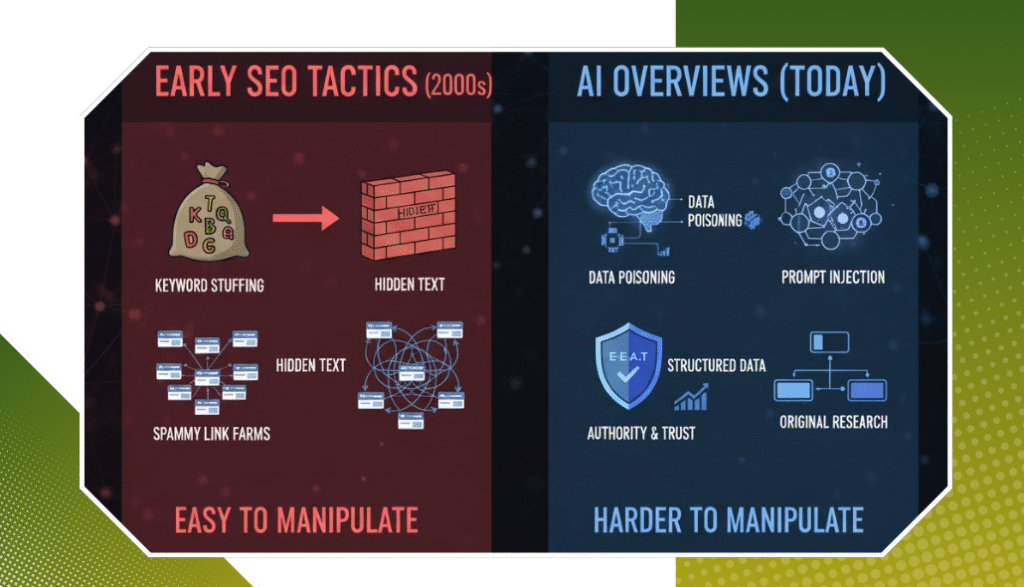Google Search Console – A Must-Have
If you’re only going to use one SEO tool, make it Google Search Console. It’s completely free and gives you insights into how your site is doing on Google. With it, you can:
- See what keywords people use to find you
- Check which pages get the most clicks
- Spot indexing issues
- Submit sitemaps for faster crawling.
It may look a bit technical at first, but once you get used to it, it becomes your SEO best friend.
Ubersuggest – Affordable and Beginner-Friendly
Neil Patel’s Ubersuggest is ideal for small businesses. It’s not as intimidating as some other tools and comes at a fair price, especially compared to more expensive platforms. With Ubersuggest, you can:
- Discover keyword ideas
- See what your competitors rank for
- Analyse traffic to your site
- Track your rankings over time.
For Canadian businesses, it even lets you narrow results to Canada-specific searches, which is a huge plus.
Yoast SEO – For WordPress Users
If your product’s website runs on WordPress, Yoast SEO is a must-install plugin. It helps you:
- Optimise each page for specific keywords
- Improve your meta descriptions and titles
- Check for readability issues
- Create sitemaps automatically
The free version is great on its own, but the premium version gives extra tools like internal linking suggestions and keyword tracking.
Google Analytics – Understand Your Audience
Knowing who visits your site is just as important as knowing what they’re searching for.
Google Analytics lets you:
- Track how many people visit
- See where they come from (like Google, Facebook, or direct traffic)
- Understand which pages are working best
- Learn how people move through your website.
You can also see the bounce rate, which helps spot areas where users might be losing interest.
Moz Local – Manage Your Local Listings
For Canadian businesses that serve a specific area—like a local shop or service—Moz Local can be a game changer. It helps you:
- Keep your business listings consistent across sites like Google, Yelp, and YellowPages.
- Push updates automatically to all directories
- Monitor reviews and star ratings
It’s especially helpful if you’ve moved locations or updated your contact info and want to make sure everything matches online.
Keywords Everywhere – Quick Keyword Research
This handy browser extension shows keyword data right on your Google searches. It’s a great tool for people who don’t want to open a big dashboard every time they want to check something. You’ll see:
- Search volume for keywords
- Cost-per-click data
- Related keyword ideas
It works in Canadian search engines, too, which is a big bonus for local strategy.
Screaming Frog – Technical SEO Simplified
Okay, the name might sound odd, but Screaming Frog is one of the best tools for crawling your website like a search engine. You can:
- Find broken links
- Check missing meta tags
- Spot duplicate content
- Generate sitemaps
The free version even lets you work up to 500 webpages, which is enough for most small businesses. It’s especially helpful if you’re relaunching or reworking your site.
BrightLocal – Focused on Local SEO
If your business depends on local customers—like a café, dental clinic, or cleaning service—BrightLocal is worth checking out. It helps with:
- Local search audits
- Citation building (getting listed on local directories)
- Review monitoring and reporting
- Google Business Profile tracking
For Canadian towns and cities, this tool really helps boost visibility in local results.
Ahrefs – Powerful, But a Bit Pricier
Ahrefs is one of the most influential SEO tools on the online market. It’s best for small businesses that are serious about scaling up. What you get:
- Detailed competitor research
- Keyword research tools with Canadian filters
- Backlink tracking
- Content gap analysis
If the budget allows it, even their Lite plan can be super helpful.
Chatgpt for SEO Ideas and Drafts
While not an SEO tool in the traditional sense, tools like Chatgpt (yes, like me!) can help small businesses:
- Draft blog post outlines
- Generate meta descriptions
- Rewrite the content in simpler terms
- Brainstorm topic ideas
Just remember to always fact-check and humanise the content. Use it as a helper, not a full writer.
How to Pick the Right Tools?
Start small. You don’t need all of these tools to do well. Focus on what matters most to your current goals.
- Want more local visibility? → Moz Local or BrightLocal
- Want to write better content? → Ubersuggest or Yoast
- Want to understand your traffic? → Google Analytics
- Want to fix technical issues? → Screaming Frog
Set aside an hour a week to look at your online tools. Even a little regular effort makes a big difference over time.
Conclusion
SEO tools don’t have to be overwhelming or expensive. With the right ones, even the smallest Canadian businesses can compete and grow online. Whether you’re a solo entrepreneur or running a small team, tools like Google Search Console, Ubersuggest, and Yoast can simplify the process. The trick is to choose what fits your needs, use it consistently, and don’t try to do everything at once. Start simple, learn as you move, and build momentum. Need help choosing the right SEO tools or setting things up? Contact Us at Rankingeek Marketing Agency. We’re here to help Canadian small businesses grow smarter—not harder.