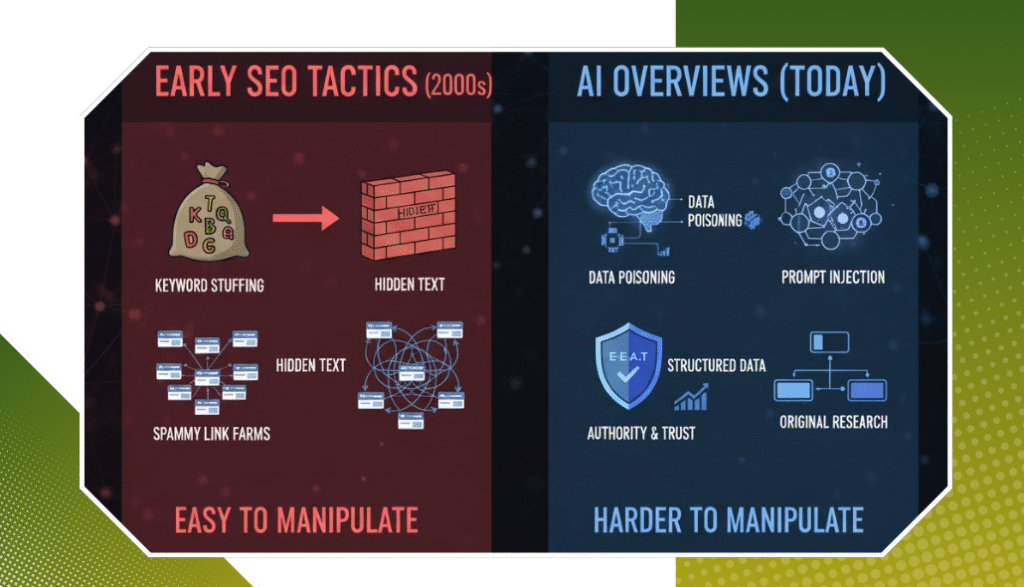What Is Google My Business?
First off, if you’re not sure what Google My Business even is, you’re not alone. It’s a free tool from Google that helps your business appear in local search results. When someone types in “coffee shop near me” or “plumber in Toronto,” Google looks through listings like yours to decide what to show. Your GMB profile can include your hours, phone number, address, reviews, photos, and a bunch of other details. It’s kind of like your shop window—online.
Step-by-Step: How to Optimise It
Now let’s talk about what you should actually do to make the most of it.
1. Claim Your Listing
If you haven’t already claimed your listing, that’s step one. Just head over to Google and search your business name. If a listing pops up, you’ll see an option to “Own this business?” Click it. If there isn’t one yet, go to the Google Business page and start from scratch. Google might ask to verify that you really do own the business. This could mean they send a postcard to your address or call your number. It’s a quick process, but super important.
2. Make Sure Everything’s Accurate
Double-check your name, address, phone number (often called your NAP info), website, and business hours. These need to be 100% correct—not just on GMB, but everywhere online. If one site says you’re open until 6 PM and another says 7 PM, Google might get confused, and that can hurt your visibility. Also, if your hours change during holidays, make sure you update them!
3. Choose the Right Category
Google lets you pick a category for your business. This helps them know what kind of searches to show you. Choose the one that fits best. If you’re a pizza place that also serves wings, pick “Pizza Restaurant” as your main category and “Chicken Wings Restaurant” as a secondary one. Don’t overdo it with too many categories, though. Keep it focused.
4. Add Some Photos
People love visuals. Photos make your listing feel more real and trustworthy. Upload good-quality pictures of your storefront, your products, maybe even your team. Avoid blurry or outdated photos. And update them every now and then to keep things fresh. Did you remodel your space recently? Add those new photos! New menu? Snap a few shots.
5. Collect and Respond to Reviews
This one’s huge. Reviews are basically word-of-mouth, but online. Encourage your happy and target customers to leave you a review on Google. You can ask them in person, over email, or on the phone. But don’t just collect reviews—respond to them. Thank the positive ones, and if someone leaves a bad review, don’t panic. Reply kindly, acknowledge the issue, and if possible, offer a fix. That shows people you care.
6. Use the Posts Feature
Google lets you create little “posts” on your listing. These can be short updates, offers, or events. Think of them like tiny blog posts. They’re great for letting customers know what’s new. You can share things like:
- “We’re open late this Friday!”
- “New items just added to the menu.”
- “20% off for first-time customers.”
They don’t have to be long—just useful.
7. Enable Messaging
Depending on your business type, you might be able to allow messaging. This means customers can send you a quick message right from your GMB profile. If you activate it, make sure you or someone on your team is ready to reply. It’s like having a mini customer service chat available for quick questions.
8. Check the Insights Tab
Once you’ve been active for a while, GMB will show you data about how people are finding you. You’ll be able to see:
- What search terms did people use
- How many people called you directly from the listing
- How many asked for directions
- How often did people look at your photos
This info is gold. Use it to tweak your strategy and focus on what’s working.
A Few Extra Tips
- Update often: Don’t set it and forget it. Check in regularly.
- Avoid keyword stuffing: Don’t try to cram keywords into your name or description. Google can tell, and they don’t like it.
- Keep your business info consistent across the internet: Your website, social media, and directories like Yelp should all match your GMB info.
Conclusion
Getting your Google My Business listing right isn’t just a good idea—it’s one of the most important things you can do if you want to attract more local customers. It’s free, effective, and often overlooked. The best part? You don’t need to be a tech genius to use it. Even small changes—like updating your hours or adding fresh photos—can make a big difference. And if you stay on top of reviews and keep things accurate, Google’s more likely to show your business when it matters. If all this feels a little overwhelming or you just want to make sure it’s done right, Contact Us at Rankingeek Marketing Agency. We’re here to help you get seen by the people who matter most—your local customers.