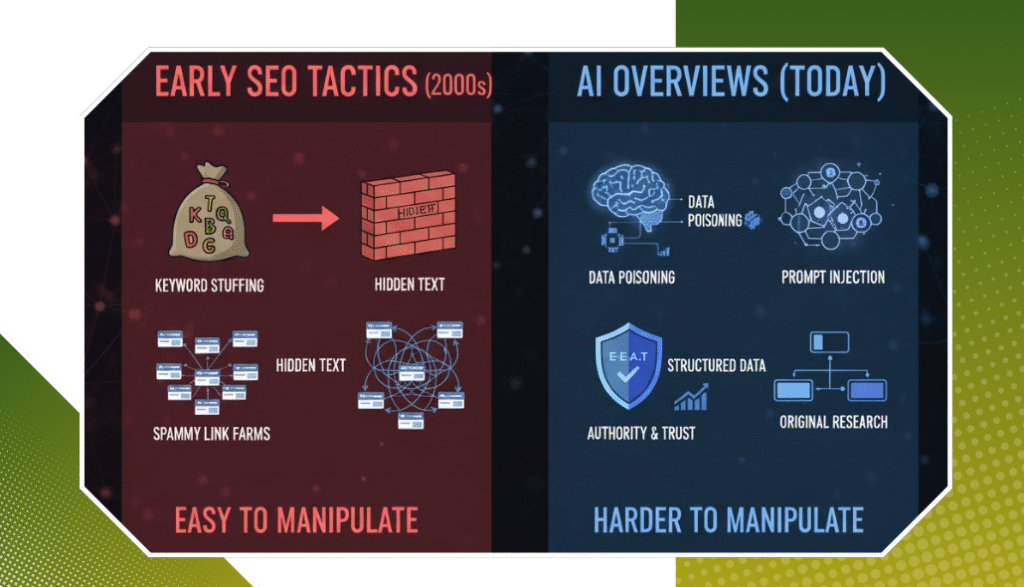What Is Google AI Overview (Search AI)?
Google AI Overview is an AI-powered feature embedded within Google Search. It generates concise, AI-driven summaries in response to user queries, appearing at the top of search engine results pages (SERPs). These overviews are part of Google’s effort to transform the traditional search experience into a more interactive and conversational one.
Launched as part of the Search Generative Experience (SGE), AI Overviews synthesize information from multiple web sources to deliver fast, reliable answers without the need to click through to individual websites. In essence, Google AI Overview is a search-enhancement tool designed for efficiency.
According to Google, AI Overviews aim to reduce user effort and surface helpful content faster. This feature has already been rolled out to millions of users and is reshaping how search intent is fulfilled (source).
What Is Gemini (Formerly Bard)?
Gemini is Google’s rebranded evolution of Bard, its standalone conversational AI chatbot. Launched under the Gemini brand in 2024, this tool represents Google’s most powerful AI language model to date.
Gemini is multimodal, capable of understanding and generating content across text, images, and audio. The technology powers Google’s productivity tools, APIs, and its chatbot assistant app. Unlike Google AI Overview, Gemini isn’t tied to the Search engine interface. Instead, it’s a robust platform designed for in-depth tasks like content creation, coding assistance, research support, and enterprise integration.
There are multiple versions of Gemini: Nano (for mobile devices), Flash (for speed), Pro (general-purpose), and Ultra (most advanced). This versatility allows Gemini to cater to varied user needs, from everyday assistance to advanced developer tools.
Side-by-Side Comparison of Capabilities
Input Modes & Modalities
Google AI Overview relies solely on text-based search inputs. Users type a query, and the AI generates a summarized response using the search index. In contrast, Gemini supports multimodal inputs. Users can upload images, speak queries, or interact using typed text. This makes Gemini especially useful for complex tasks, such as analyzing a chart or debugging a code snippet via screenshot.
Target Use Cases
AI Overview is best suited for quick fact-finding and summarizing general knowledge. For instance, asking “What is photosynthesis?” will return a reliable, high-level summary within the SERP. Gemini, however, shines in extended, task-based use cases. Need help drafting a blog post? Want to summarize a PDF or create a spreadsheet formula? Gemini can handle these with ease.
Integration & Access
Google AI Overview is embedded directly into Google Search. No separate login or app is required. Gemini is accessible via a dedicated web app and is integrated across Google Workspace tools like Docs, Gmail, Sheets, and Slides. This means users can invoke Gemini inside their productivity apps for real-time AI support.
Underlying AI Models
Both tools are powered by the Gemini family of large language models, but their implementation differs:
- The AI Overview is based on a lightweight, optimized version of Gemini, designed for real-time responses.
- Gemini, the chatbot, uses the full range of models, including the high-performing Gemini Ultra for deeper analysis and creative tasks.
Real-Time Knowledge & Freshness
Google AI Overview is built on Google’s live search index, meaning it constantly pulls from the freshest content available on the web. This makes it ideal for current events or rapidly changing topics. Gemini also has up-to-date capabilities, especially in the Gemini 1.5 Pro model, but it doesn’t rely solely on live indexed data. It uses a mix of retrieval-augmented generation and past knowledge, making it slightly less real-time unless fine-tuned with fresh prompts or APIs.
SEO & Content Strategy Implications
The rise of Google AI Overview significantly impacts organic search strategy. Content creators now need to optimize for “AI-first” visibility, ensuring their web pages are semantically structured, well-cited, and answer-focused. Sites that provide high-authority, clearly structured answers are more likely to be featured in AI Overviews.
Google Bard AI, now operating under the Gemini name, continues to influence content workflows behind the scenes. Writers, marketers, and developers are increasingly using Google AI tools like Gemini for ideation, outline generation, and content refinement.
For example, an SEO professional may use Gemini to simulate search behavior and test how different meta descriptions impact user intent. Similarly, digital marketers rely on Google Bard AI for summarizing analytics or auto-generating ad copy within set character limits.
As AI-generated summaries increasingly dominate SERPs, the traditional click-through model is evolving. To adapt, content strategists must focus on structured data markup, FAQ schema, and concise in-content answers.
User Scenarios: When to Use Which?
Choosing between Google AI Overview and Gemini depends on the type of task you need to accomplish. Here’s how to decide:
- For Quick Facts or General Cummaries: Google AI Overview is the ideal choice. It’s built for efficiency, delivering fast, reliable answers directly within search results. In this scenario, using Gemini would be unnecessary and too resource-intensive.
- For More Complex, Multi-step Conversations: Gemini excels here. If your query involves follow-up questions, clarification, or deeper exploration of a topic, Gemini’s conversational capabilities provide a far more engaging and useful experience than AI Overview, which is limited to single-response summaries.
- For Tasks Involving Images, Audio, or Video Inputs: Gemini fully supports multimodal interactions. Whether you’re analyzing a photo, interpreting a voice note, or discussing visual data, Gemini can handle it. AI Overview, on the other hand, is restricted to plain-text inputs and outputs.
- For Content Creation and Code Generation: Gemini stands out with its advanced tools like Deep Think and AI Studio. It’s capable of drafting emails, writing articles, summarizing documents, and generating code. AI Overview does not support these creative or development-focused tasks.
Practical Setup & Access Tips
To use Google AI Overview, simply perform a search on google.com where AI summaries are enabled. For users in supported regions, these summaries appear automatically for qualifying queries. To access Gemini:
- Visit gemini.google.com
- Sign in with your Google account
- Choose a model variant (like Pro or Ultra if available)
- Start chatting or use Gemini in Docs, Gmail, or Sheets via the “Help me write” and “Help me organize” features
Gemini can also be integrated into developer workflows using Google AI Studio and Vertex AI.
Future Trajectory & Roadmap
Google has announced plans to evolve AI Overview into a more interactive and visual experience. Future versions may include conversational interfaces, video responses, and even real-time translation capabilities.
Gemini is expected to expand further into enterprise use cases. With Project Astra and other initiatives underway, Gemini could soon power AI agents capable of real-world planning, task automation, and human-like reasoning. This evolution underscores Google’s broader mission to make AI more accessible, productive, and intuitive across every user touchpoint.
Conclusion
The difference between Google AI Overview vs Gemini lies in their core functions: one simplifies search, the other amplifies productivity. While both tools share the same AI DNA, their use cases, interfaces, and strengths are distinct.
For users, the key is knowing when to leverage each. Use AI Overview for quick insights within Search. Use Gemini when you need a powerful assistant for writing, planning, or analyzing.
As Google continues to evolve its AI ecosystem, both tools will likely become even more integrated, changing not just how we search but how we work.