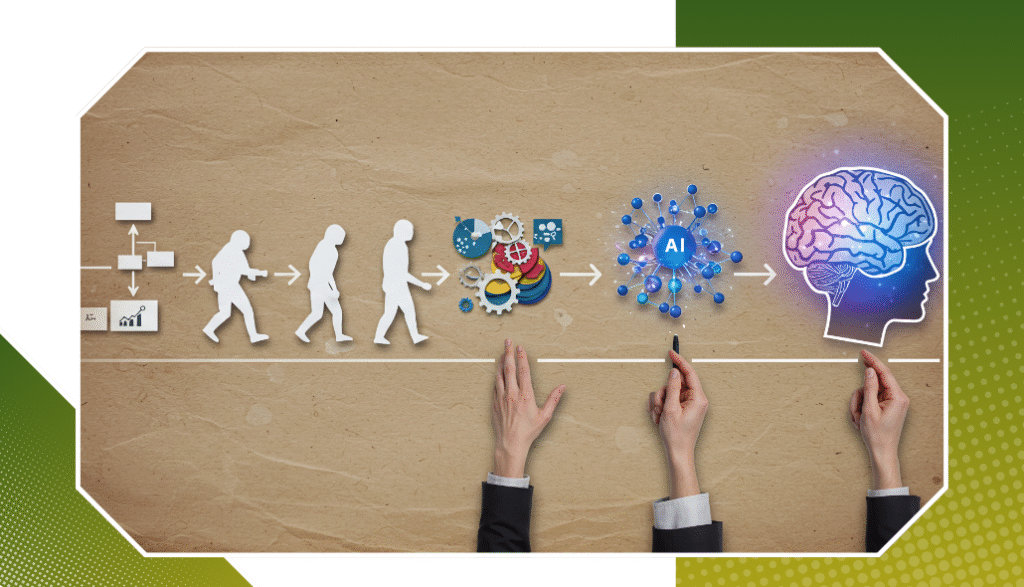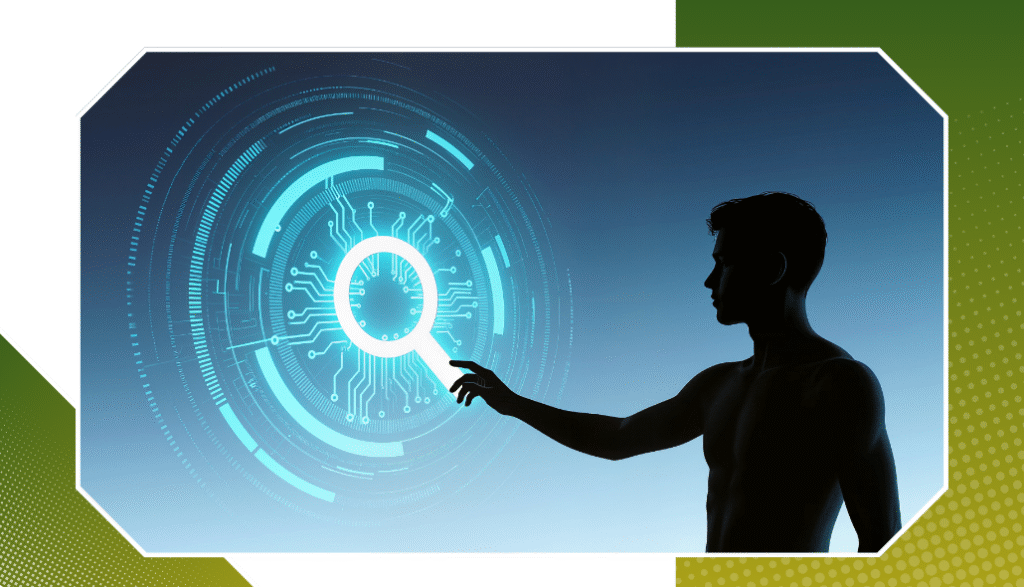These AI answers are a really big deal now. They often give you what you need without you even clicking on a website. They’re changing how everyone searches. So, if you have a website with stories or articles, how do you make sure your stuff gets picked for these AI answers?
If you update your old articles regularly, they have a much better chance of showing up in these AI Overviews! It’s not just about writing new things. Giving your old online stories a fresh look can help more people see your website.
Why Making Your Old Articles Fresh Matters for AI Answers
Think of your website’s articles like fresh bread. Old bread gets stale. Fresh bread is much better! When you update an old article, it tells people and Google: “This information is still good! It’s fresh and helpful.” This “freshness” is super important to Google’s smart computer programs that decide what to show you.
AI Overviews want to give the best and newest information. If your article is old, some facts might not be correct anymore. By updating it, you make sure everything is right for today. This makes your article a much better choice for Google’s AI to pick and share.
We’ve seen many times that when people fix up old articles – maybe update facts, add new pictures – those articles suddenly start showing up in AI Overviews. It’s like giving them a second chance to be famous online.
Think Like the Person Reading: Making Your Articles Helpful for AI (and People!)
When you fix up an old article, always pretend you’re someone searching on Google. What question are they trying to answer? What problem are they trying to fix?
Your main goal is to answer their questions clearly and completely.
AI Overviews are made to give direct answers. So, if your updated article answers common questions simply and directly, it has a much better chance of being chosen.
- Be clear: Don’t use fancy words that people won’t know. Explain things in simple terms.
- Be direct: Get straight to the point.
- Give them what they need: If someone wants to know “how to make a cup of tea,” give them clear, step-by-step instructions. Don’t tell a long story about the history of tea.
When your article is super helpful and answers questions easily, it helps the AI understand it better, too. This makes it more likely to show up when people ask similar questions on Google.
How to Set Up Your Article So AI (and People) Can Read It Easily
Picture a story which is one large block of text. No breaks in between sentences, no paragraphs. Very hard to read, isn’t it? Google’s AI feels the same way about websites!
Presenting your work in an organised way improves understanding for both people and AI.
As you revise your article, try out this tip of breaking it up into smaller, more easily readable sections. Use:
- Headings: These are the short titles for each section. They separate out the text and tell you what each piece is about.
- Bullet Points and Lists: These are great for steps, lists of items, or quick facts and are super easy for people to skim and for AI to pick out important bits.
- Tables: If you have numbers or want to compare things, a simple table can show the information more clearly than a long paragraph.
By using these simple tools, you’re not just making your article look better. You’re also helping the AI quickly find the important parts and understand how your information is put together. This makes your article a top choice for AI Overviews.
Building Trust: Showing You Really Know Your Stuff in Your Updated Article
Google’s AI, and the people using it, really want to know that the information they’re getting is something they can trust and that it comes from an expert. This is extra true for AI Overviews, because Google wants its summaries to be very reliable.
When you update your article, think about these points:
- Check Your Facts: Make sure all the facts, numbers, and advice are 100% correct and up-to-date. If something has changed since you first wrote it, fix it!
- Show You’re an Expert (E-E-A-T): Google uses a way to judge content called “E-E-A-T.” It means:
- Experience: Have you done this yourself? Share your personal stories!
- Expertise: Do you truly know a lot about this topic? Show off your knowledge.
- Authoritativeness: Are you a well-known, trusted source for this kind of information?
- Trustworthiness: Is your website safe, honest, and reliable?
When you update, you can add who wrote the article (if they are an expert), link to other trustworthy websites, or even put a “Last Updated” date to show it’s fresh. For example, if you write about health, make sure the information comes from real doctors or science. If you review a product, talk about your own experience using it. This builds trust that your information is the very best.
When your article shows it’s from a trusted expert, AI is much more likely to pick it for its summaries.
Using Hidden Tags: Helping AI Understand Your Article Even Better
This might sound a little technical, but it’s a simple idea. Think of it like putting invisible labels on your article that only computers (like Google’s AI) can easily read. This is called structured data markup.
When you add these “labels” to your updated article, you’re telling Google’s AI very clearly what different parts of your page mean. For example:
- Article Tag: This tells Google, “Hey, this is a blog post!” It helps Google know who wrote it, when it was put online, and what it’s about.
- FAQ Tag: If you have a section of common questions and answers in your article, you can use this tag. It helps Google’s AI pull out those exact questions and answers to show them directly in search results or AI Overviews.
Using these special tags helps AI understand your article much faster and more correctly. It’s like giving the AI a cheat sheet for your article, making it easier for it to show your content in its summaries.
Watching How It Does: Making Sure Your Updates Keep Working
Updating your article isn’t something you do just once and forget. To make sure your hard work is paying off and your updated article has the best chance in AI Overviews, you need to watch how it’s doing.
Google has a free tool called Google Search Console. This tool is like a report card for your website. It tells you:
- How many people are seeing your articles on Google?
- How many people are clicking on them?
- What words did people search for to find your articles?
- If Google is having any trouble reading your articles.
After you update an old article, it’s a good idea to tell Google to re-read that page in Search Console. This just means you’re asking Google to check out your updated page quickly. This helps your updated article get noticed by the AI faster.
By checking these things regularly, you can see what’s working well and what might need more changes. This makes sure your article keeps doing great!
Conclusion
So, which is the key point to note? What you do is update your old content, which is a great strategy. It’s not just for the sake of it. It’s to make the info better and more reliable for users and Google’s AI at the same time. By making your articles complete (covering everything well) and making sure they come from trusted experts, you’re doing more than just trying to get into AI Overviews.
You’re making your whole website better, more useful, and more important. In the fast-changing world of online search, this is a key step to stay strong and keep your website seen. If you need help making your content shine and reaching the right people, contact us at Rankingeek Marketing Agency today for help with your SEO. We can help you update your content and get noticed!